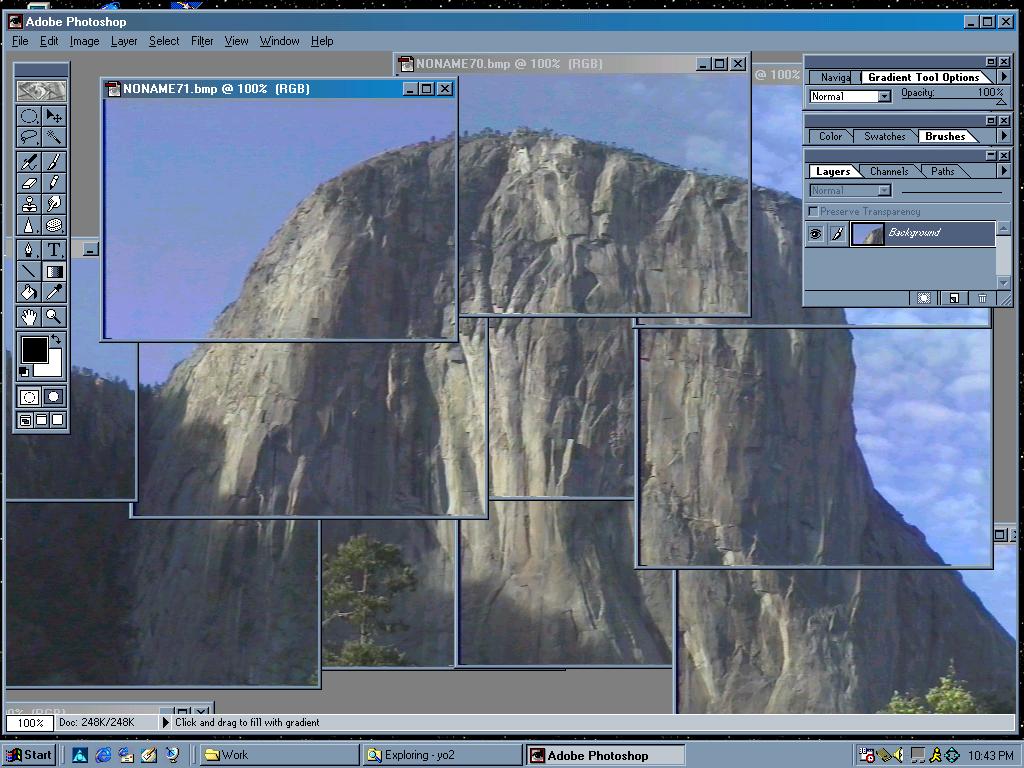How We Create the Panoramic Pictures
It seemed pointless to take pictures at Sequoia and Yosemite
National Park. The experience of being in the grandeur of such places
can in no way be captured by a photo. This is especially true if
taken with the narrow lens of a household camcorder.
| Here is a picture of El Capitan zoomed out which results
in very little detail and does very little to project the enormous scale
of this granite wall.
To zoom in with the camcorder only results in a portion
of El Capitan or a giant Sequoia tree and computerized enlargement can't
add detail.
So what I do is take multiple stationary shots, each five
seconds long. Then I capture a frame from each shot and paste them
together. |
 |
To Prevent the contrast and brightness from being different
I must turn off the automatic exposure on the camcorder. Then I select
a setting that will work with both the darker valley floor and the brighter
sky. Sometimes the lighting is such that a common
exposure setting won't work.
I then paste all of the frames together. By the
way, if you are interested, we use an I-Omega Buzz adapter to connect the
PC to our camcorder. It uses a SCSI card, which simply means
it's faster than some of the other cheaper options. It take about
one second to capture the frame from the time I click the mouse button.
That's why I take about five seconds of each shot. During the transfer
process I can play the video non-stop and just click off the frames I want.
Here is what the multiple frames look like when I lay
them out prior to pasting them together.
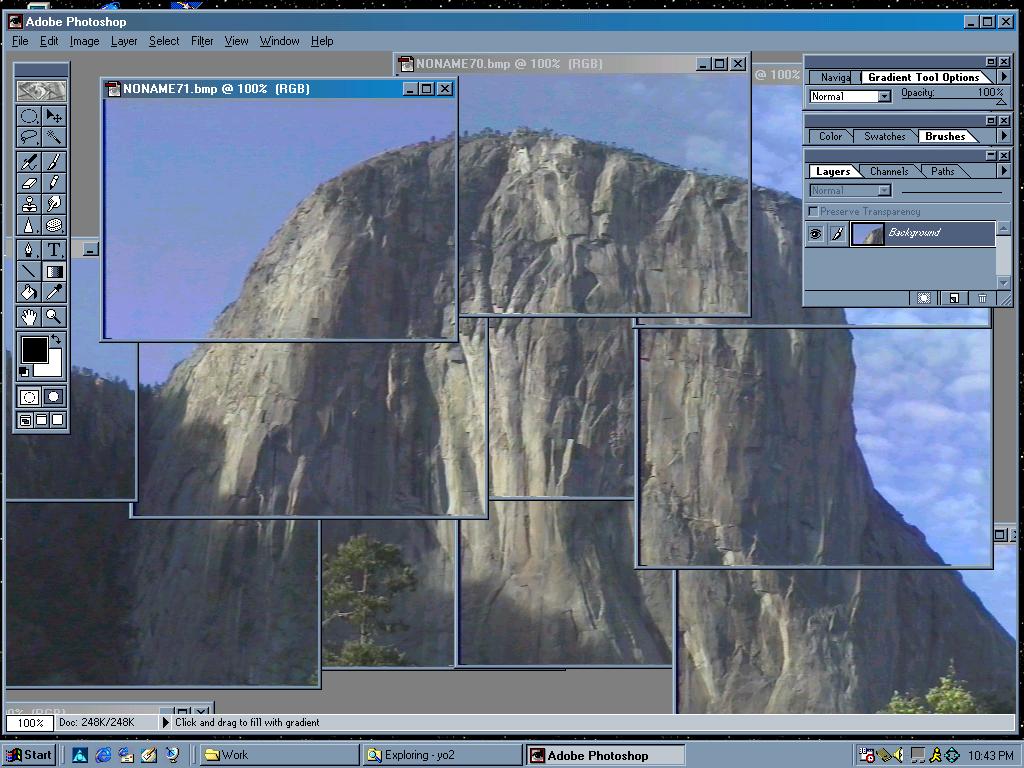
Now all that's needed is to cut and paste and a little
touchup to cover up a few spots that don't quite align or match in color
tones.
ã
copyright Nodland 1999-2020